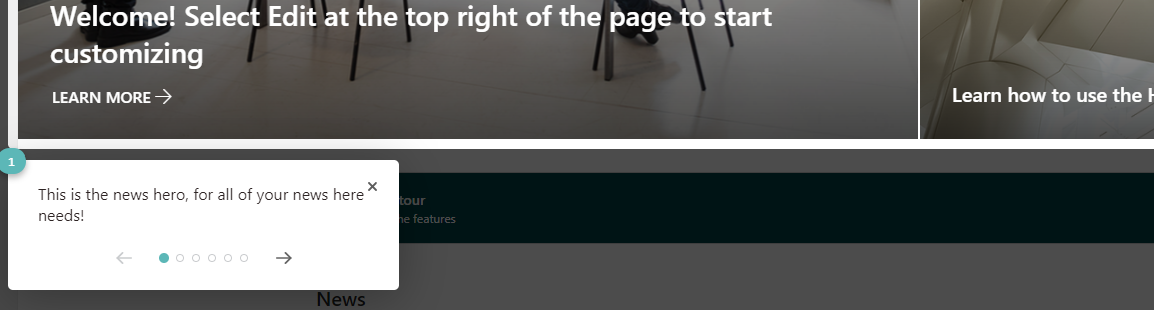This webpart is included in the Percy Tour app. You will need to add this app to your site before you can use the webpart.
For this, you will require member permissions to the site.
For this, you will require member permissions to the site.
Edit the page you want to add the web part to, go add new, and select the Tour web part. Once added you can click the edit web part to open the property pane. you can change the button label and description to whatever you want.
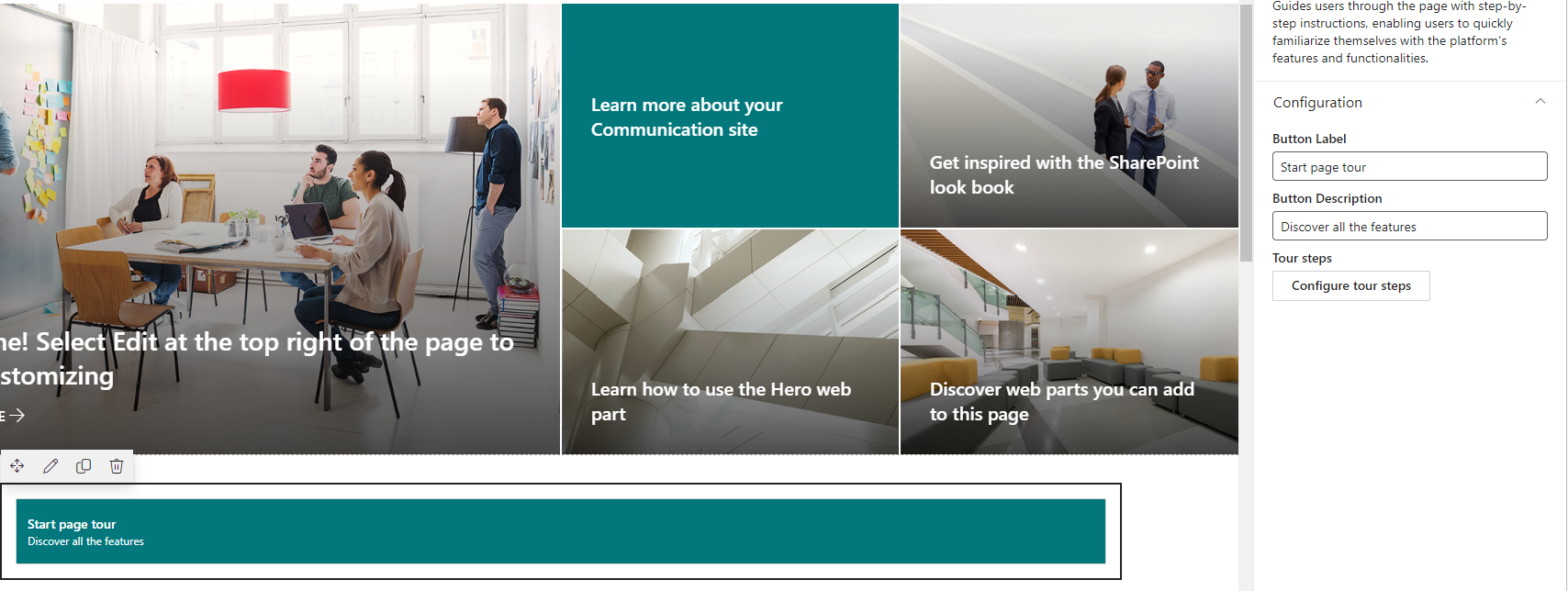
Next, you need to configure the steps, you click Configure Tour steps to do this. this is a repeater panel where you select the web part in the first column, you can add a description, this will be the text that will appear on the page to guide you through it. you can also change the position if you want multiple actions, and you can enable/disable a step.
Once all steps are added publish the page to save the changes and make the web part go live.
To use Tour the user will need to click the button to start the steps.
It will follow through the steps that have been added and the text should appear how they were entered.