When you want to create a Hub Site, you would initially need to select the Communication Site template as hub sites are typically communication sites first as they are suitable for broadcasting information to a wide audience.
Fill in the details of your site, and a suitable site address. You may have a naming convention that's being used across the intranet so ensure that the URL has been set up correctly.

- Once you have clicked on finish, your site will be created and will appear among the sites in the active sites list.
- In order to convert your site to a hub, select your site.

- Click on the 'Hub' dropdown and select to 'register as a hub'.

- You will then be asked if you want to change the Hub name and set who can associate sites with this hub. We would typically put the "Intranet Owners" group within this setting.

- Click 'Save' to complete. You will now be able to associate other sites to this hub.
- Now you can navigate to your site and apply the Percy site template.
A site template is a set of pre-defined actions that get executed to a site after the site has been created. With our site designs, we are able to add lists with desired content types or columns, set the site logo, register an extension, add our custom web parts / apps or join the site to a hub site which enables us to automate some essential tasks. We have created the following designs.
- Navigate to your site and select the settings cog in the top right corner
- Select apply a site template
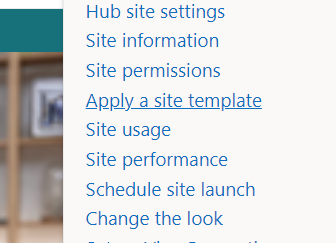
- Select the "From your organisation" option to see the Percy created template called "Percy Standard Comm"

- This will run all our customisations such as uploading the custom apps, applying the permissions groups, creating our custom columns and much more.
