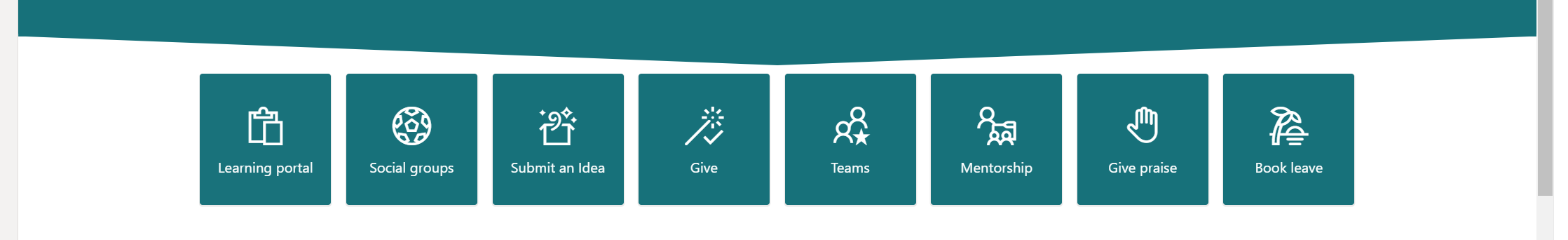This webpart is part of the Percy Web Parts app which is included in the Percy site templates. If you do not see this webpart, add the Percy Web Parts app to your site.
The Layout Separator Web Part is a webpart design to acompany the News Hero webpart, Giving the page a bit more of an edge as people scroll down the page past the news:

The web part gets added to a full width section, directly under the news carousel that has a shaded background applied

When you edit the Layout Separator, you will get the following options:

This will typically be configured for you already, however if you want to customise it further, you can by changing these options:
-
- Element height: To adjust the height of the layout separator
- Element position: To set it at the bottom or top of the section its in
- Element direction: To change which way the arrow is pointing
- Element colour: This links to the theme file and is typically set to the primary colour
- Offset direction: To change which way the padding is added at either the top or bottom of the arrow
- Offset value: This is so you can potentially bring the link tiles up higher so that you can reduce the space between them