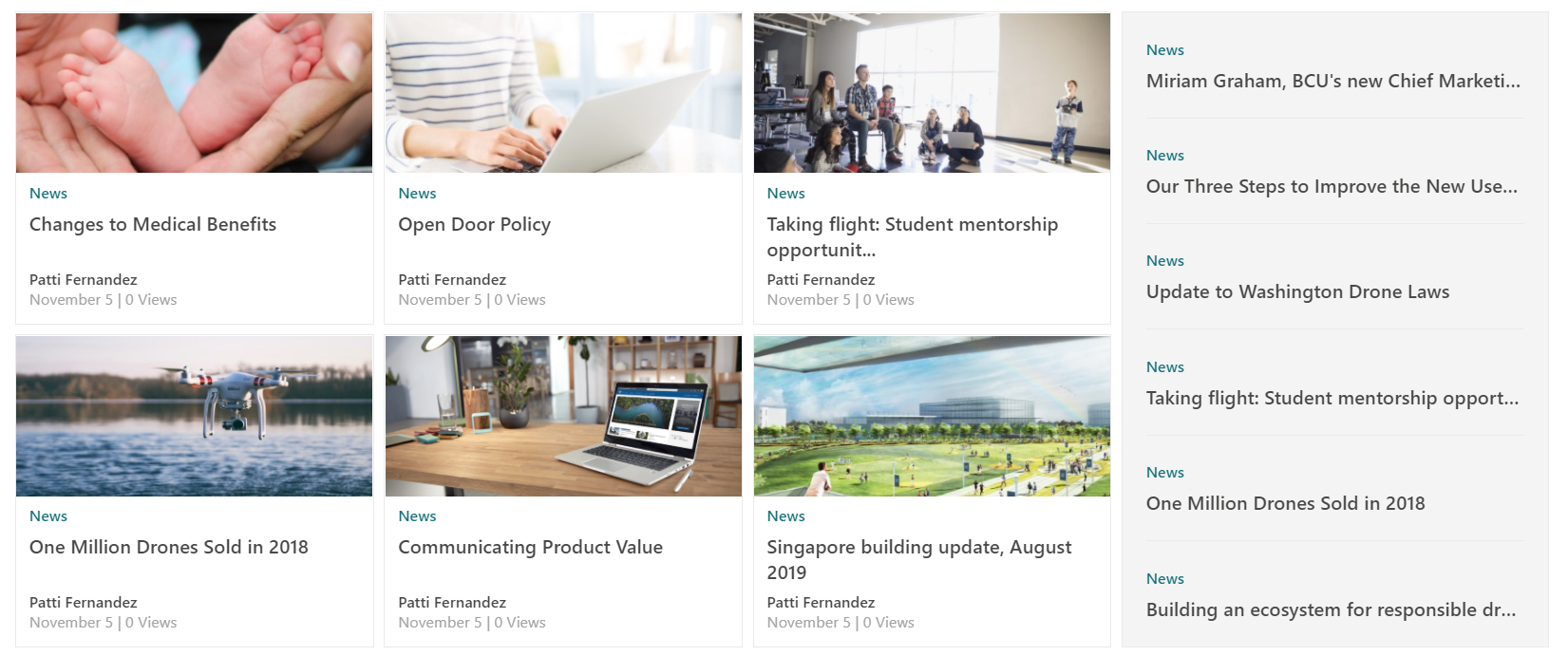This webpart is part of the Percy Web Parts app which is included in the Percy site templates. If you do not see this webpart, add the Percy Web Parts app to your site.
The Result Source Content component is an alternative version to the default "News" webpart. The News webpart gives you similar layouts that you can use with Result Source Content. However the addition is that you get a bit more flexibility on the type of content you want to pull through, as ours links to a result source that gives you all the flexibility you need to specify exactly what results you want to see.
We typically use this component to pull through news items and apply a filter directly in the component.
- Add the result source content webpart to your page

- When you edit the webpart, you will have the following options appear:

- Result Source: This is where you can select the result source you want to use. Result sources need to be listed in the site contents of the /sites/percyresources site in order to be pulled through to this dropdown list.
- Layout: A few different layout options to display your news
- Toggle options: This is to customise the layouts further and set fixed heights on the component to make sure it lines up nicely on your page.
- Filter: Here is where we can apply further filters such as only show news where "Department=IT". This drop down is also controlled in the /sites/percyresources area if you want to make further customisation.
- I've set up the configuration to show all news but apply a filter on the department