The 'Search box' Web Part allows users to enter free text search queries connected to a 'Search Results' Web Part.
Similar to all the search components, you have configuration you need to apply on each webpart to connect the results to the search box for example.

Add the Search box to your page and edit the webpart
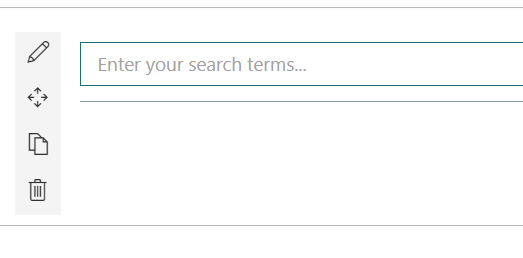
The configuration panel will then appear on the right hand side

With these options, you can customise the placeholder text in the search box and send your search queries to a separate page. This is useful if you want the search box to appear on the homepage, but results are displayed elsewhere.
The default settings are usually enough for this to work correctly, you just need to connect your search box with your search results component.
For more information on the search components, please contact our support team.
