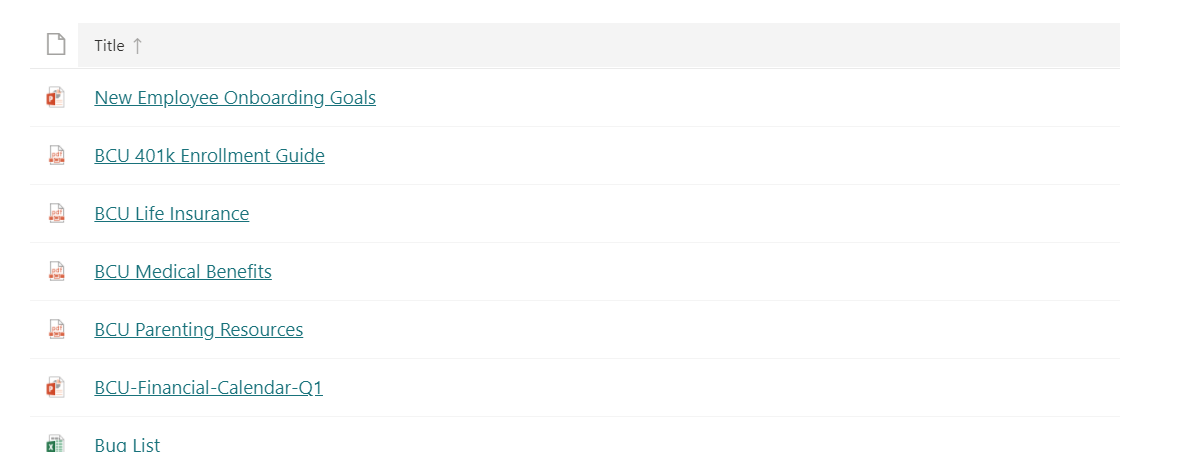The 'Search Results' Web Part is the fundamental building block of whole global solution. Its purpose is basically to get data from a specific source and render them in a custom layout
This Web Part can be used alone or connected to other Web Parts to add dynamic interactions (refiners, search box or verticals). To use the Web Part on a SharePoint page:
- Edit your SharePoint page
- Search for the 'Search Results' Web Part and add it to your page:

- You can then select the edit pen to configure it

The configuration options are then split into three parts which you will notice you have separate pages for in the property pane:

- Search Configuration: From where to retrieve the data. Includes the slots configuration and tokens usage.
- Search Settings: This continues from the configuration but gives you further options to edit the query template, sort order and selected properties. From this page, you can also link your search results to all the other search web parts like verticals and refiners to help you build out a search page.
- Styling Options: This is where you can edit the styling and layout of your search results.
This component is quite complex and you may require previous knowledge of SharePoint search beforehand. If you are looking to set up something specific, we recommend that you contact our support team.