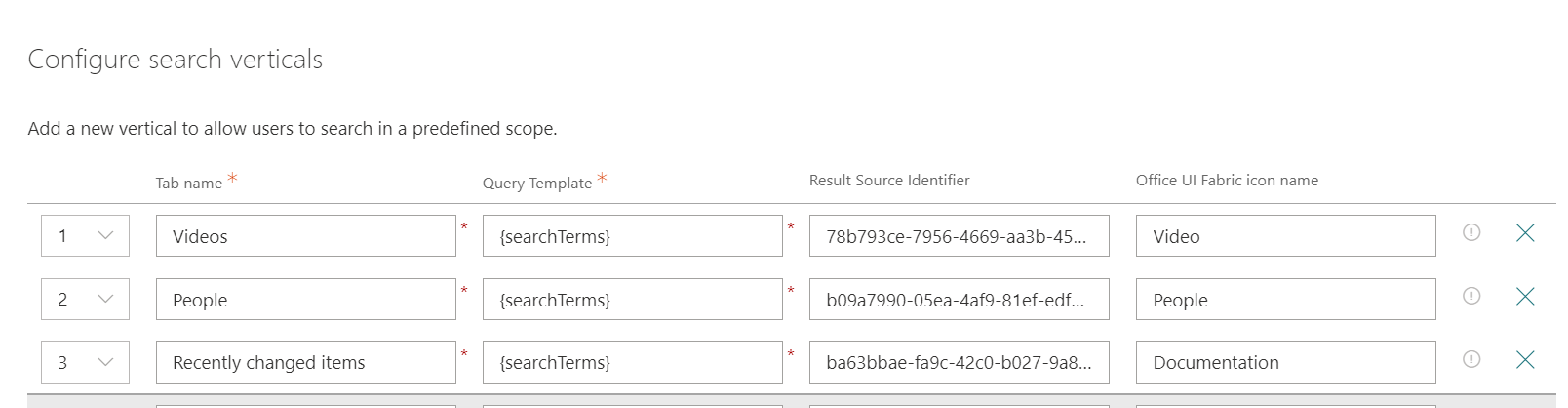The search verticals Web Part allow users to search through predefined scopes (i.e videos, people, etc.) or redirect to an arbitrary URL.
To get it work, you simply need to connect the search verticals Web Part to a search results Web Part using the associated option.

In the edit panel, you can create the verticals you need and also show the results count

The search verticals allow you to link each vertical to a result source or you can modify the query template directly in the component