An introduction to SharePoint Structures and Permissions
With the ability to create webpages within SharePoint, you can structure a series of sites that are accessed through navigation links, tiles and menus.
Customise the Navigation on Your Intranet (perspicuity.co.uk)
The SharePoint Home Page allows all users to ‘land’ on a particular page where organisation communication can be pushed out to all users across the business. This can be targeted information to groups, individuals or accessible to all. Through a series of sites and pages, you can quickly build a comprehensive intranet structure.
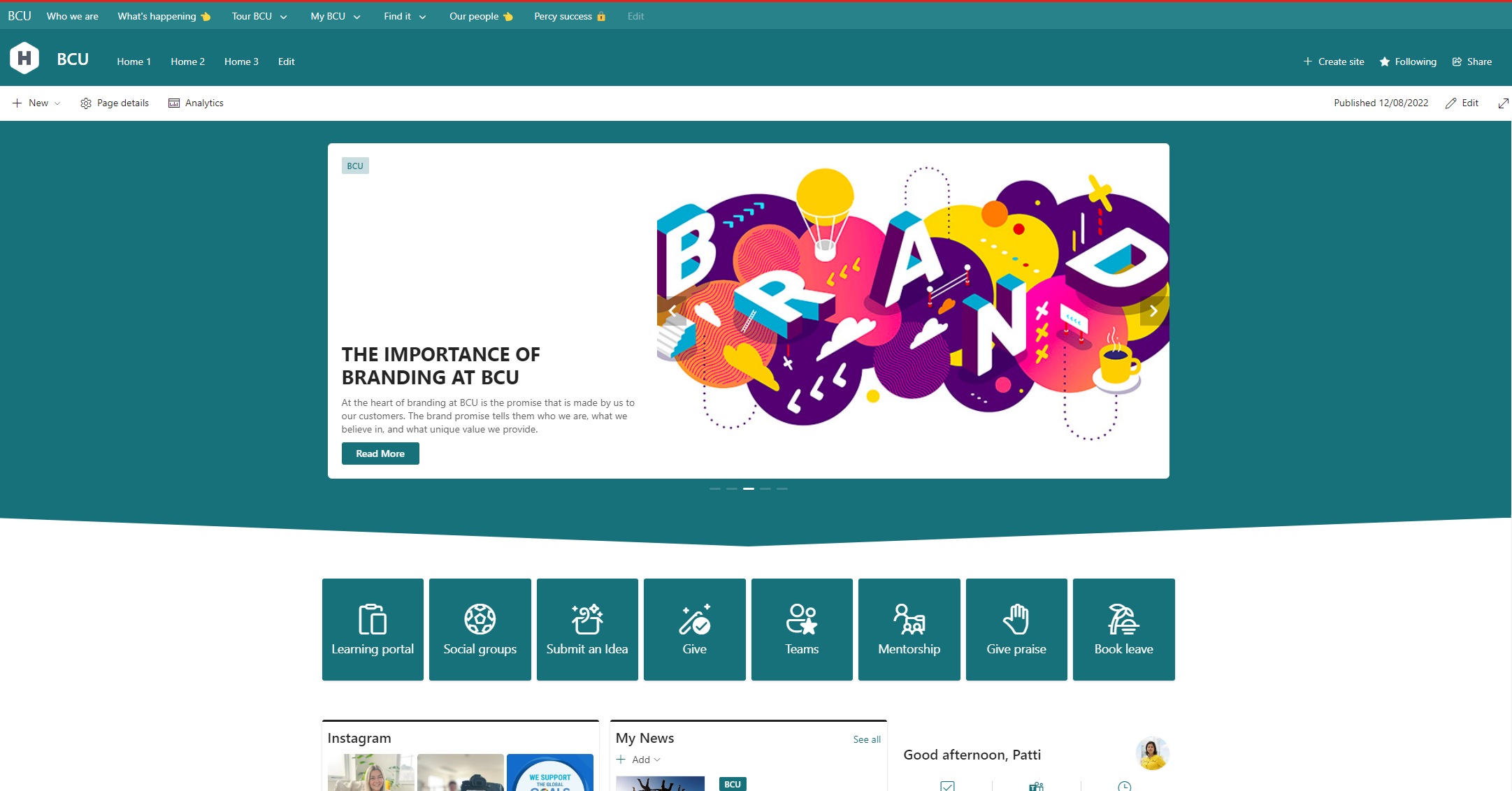
Each of the sites can be seen as a container of information for that particular area.
For example, the Home page (above) will contain news, information and documents from across the organisation whereas the HR site (below) will specifically have news articles about HR and house policies and forms accessible to all employees.
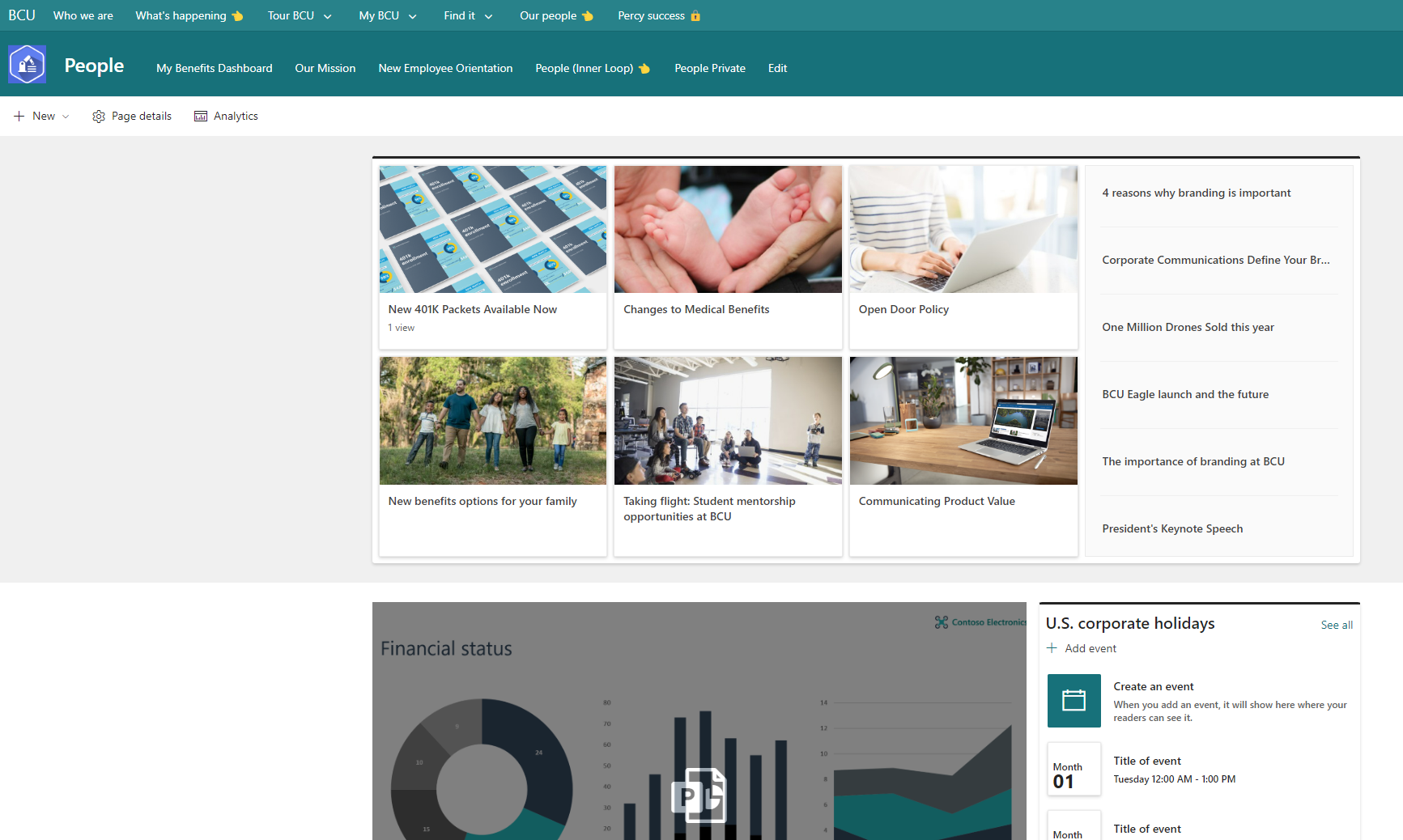
The sites (containers) will have managed permissions allocated to ensure that only content authors have access to edit content on that specific site. This is so a "HR" content author can only edit HR content and a "Finance" content author can only edit Finance content. If you are an employee who isn't a content author, then its likely that you will be granted "read" access across the intranet without any editing permissions.
What are the Permission groups?
Typically there are three permission groups set within SharePoint:
- Visitors - this allows the end user to have 'Read' access. This means you can access the site and documents within the site, but cannot edit the site or any documents, list items etc.
- Members - this allows the end user to have 'Contribute' access. This means you can upload and edit documents and list items, but not change the site permissions.
- Owners - this allows the end user to have 'Full Control' of the site. Site Owners are typically responsible for the permissions of the site.
SharePoint groups and permission levels help you to efficiently manage access to sites. You add users to SharePoint groups and assign permission levels at the site level which includes by default all of the sites contents.
